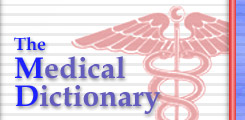Freeware for the Palm Operating System
A previous article in JFP reviewed the medical uses of hand-held computers.[1] Most hand-held computers use 1 of 2 major operating systems (OS), the Palm OS and Windows CE, which is used by PocketPC devices like the Compaq iPaq 3650. The Palm OS has been licensed to Handspring for its Visor line of hand-held computers and to Sony and TRG. Software written for one OS is not directly transferable to the other. This review focuses on free clinically oriented software for Palm OS devices (Table). A subsequent review will focus on such software for PocketPC devices.
Drug Databases
The killer application for physicians using the Palm OS is ePocrates, a drug database: An ePocrates session begins with an extensive alphabetic scrolling searchable drug list that includes both brand and generic names (Figure 1). Once a drug is chosen, generic name, brand names, dosage forms (eg, "10; 10 SL; 1 mg/mL syrup"), and dosing information for adults appears. Off-label indications are marked with an asterisk. Users may easily access information such as pediatric dosing, contraindications/cautions, drug interactions, adverse reactions, manufacturer, and the current retail price from www.drugstore.com (Figure 2). There is also an Other Info screen that includes pregnancy and lactation classifications, metabolism and excretion, Drug Enforcement Agency (DEA) classification, and mechanism of action. Users may enter personal notes, choose to peruse the database by drug classification, and perform cross-checking for drug interactions among, multiple drugs (MultiCheck). ePocrates can be updated through synchronization with its Web site (www.epocrates.com).
[ILLUSTRATIONS OMITTED]
ePocrates is a great tool but has limits. It makes no attempt to indicate whether tablets are scored or breakable. There are rare errors, such as listing ceftibuten (Cedax) suspension as 90 and 180 mg per mL rather than per 5 mL. It lists ethanol, but states that there are no significant interactions found or known. Consistent with this, entering disulfiram (Antabuse), metronidazole (Flagyl), and ethanol into the multidrug interactions module produces no indication of interactions. Drug costs are presented inconsistently; for example, the cost for gatifloxacin (Tequin) is presented for a 30-day supply, while that for levofloxacin (Levaquin) is given for 10 days.
The Tarascon ePharmacopoeia is another drug reference. Tarascon's opening screen lists drugs by class, but the "by drug" scrolling searchable alphabetic list is one click away using a tab at the left side of the screen (Figure 3). There are also tabs for tables that present such things as thrombolytic indications/contraindications and endocarditis prophylaxis regimens, and there is a Common area where users can easily list drugs they access frequently. Although ePocrates has tables, Tarascon contains more. It also appears to have more drug listings. For example, a patient of mine returned from a consultation with a nutritionist who recommended that she switch her calcium supplementation from Oscal to Viactiv. ePocrates lists calcium carbonate and Tums (but not Viactiv or Oscal), while Tarascon lists all of these. Likewise, Rondec, Vicks, and dermatologic fluorouracil (5FU), and immunizations--hepatitis A and B, Prevnar, rabies, tetanus--are listed only in Tarascon. Comparatively, Tarascon's major deficits are its lack of drug interaction information and generally less detailed information about potential adverse reactions.
[ILLUSTRATION OMITTED]
Once a drug is selected in Tarascon the user sees a series of symbols, any of which may be tapped with the stylus to obtain further interpretation (Figure 4). The symbols indicate the major route of metabolism, pregnancy classification, compatibility with breast-feeding, DEA status, and cost category (eg, [is less than] $25, $25-49, $50-99). Cost is per month for chronic medications and per usual course for short-term therapies. The remainder of the Adult tab shows information for US Food and Drug Administration-approved indications followed by those that are not approved. Tabs along the bottom allow users to switch to pediatric information (Peds), how the medication is supplied (Forms), and additional information about the drug (Notes). The Forms sections sometimes specify whether tablets are scored, but this is inconsistent. The Notes sections variably include additional dosing or usage instructions (eg, "Prime the nasal spray pump"), common or serious side effects, or drug interactions. The Notes sections are not user modifiable, but there is another section for the user's annotations. Tarascon and ePocrates are complementary but still incomplete: Neither includes the injectable hyaluronate derivatives (Hyalgan, Synvisc) or uniformly contains pill-splitting information.
Medical Calculators and Clinical Decision Rules
MedCalc and MedMath are medical calculators. MedCalc contains more than 50 formulas compared with approximately 25 for MedMath. Both have equations for estimated creatinine clearance, body mass index (BMI), ideal body weight, and basal energy expenditure. Also, MedCalc includes a pregnancy calculator, predicted peak flow rates for adults, and pediatric maintenance intravenous fluid rates. Both allow for visualizing the equations used. MedCalc also has an advantage on some little things. For example, when calculating energy requirements, MedCalc allows an extra step that lets users adjust for increased metabolic demands (eg, 1.5 or 1.8 times basal requirements) if they wish. MedMath appears to be superfluous.
One small but useful calculator, DietCalc, is admittedly redundant with these others. It requires English units (pounds, inches), and offers 4 related calculations--resting metabolic rate, ideal body weight, BMI, and an estimate of calories used each day based on the patient's activity level--from single entry of the patient's age, height, and weight. Many of us still use English units, at least to communicate with our patients. These calculations help physicians answer the clinical questions: How much should I weigh? How many calories should I eat to lose weight? and Am I a candidate for weight-loss medication? MedCalc and MedMath require 3 separate entries to obtain these answers.
Unfortunately, MedCalc and MedMed lack some useful calculations, specifically preoperative cardiac risking scores and Gaff breast cancer risking.[2] Two programs, MedRules and InfoRules, present a variety of clinical decision rules. Both are somewhat slower than the previously mentioned software, because they are written using NSBasic (an interpreted language) rather than C++. Although these 2 programs include many of the same rules, InfoRules provides more background information on each rule and focuses on rules that have been prospectively validated.
STAT Cardiac Risk is another specialized calculator for which the input is cardiac risk factors (eg, age, sex, cholesterol) and the output is the expected 10-year coronary heart disease (CHD) risk based on Framingham data. As the user changes any parameter, the 10-year risk estimate changes simultaneously. In practice, I suspect physicians will use this program to illustrate to patients how changes in their risk factors (from adherence to therapy) will reduce their chance of developing CHD. Unfortunately, Framingham data are not developed from interventional trials, and there are some tenuous assumptions in using these results in this manner.
STAT Growth Charts calculates children's growth percentiles based on their ages, weights, heights, and depending on age, head circumferences or BMI, according to the new growth charts from the Centers for Disease Control and Prevention. For both. STAT products, the price is some advertising at the bottom of the screen.
Almost any text-based, information accessed from a desktop computer can be reformatted through free software (eg, MakeDocW, available at www.pierce.de/makedocw.html) to Palm format, transported to a Palm device, and read on the Palm with a free document reader (eg, CspotRun, available at www.32768.com/bill/palmos/ cspotrun). However, these free programs lack features found in programs available for purchase. Users can generate their own information or download information others have generated (eg, documents available at pda.tucows.com/ palm/docs_medical.html).
There are also free applications for fee-based programs. For example, a user may purchase a database program (eg, Jfile) for which there are numerous free fries offered by other users. There are many other medical programs for the Palm OS; this review just touches on a few. Additional software, both free and commercial, can be downloaded at www.handango.com, www.healthypalmpilot.com, handheldmed.com, www.memoware.com, www.palmblvd.com, home.palmpilotarchives.com/medical.html, and pdamd.com/vertical/home.xml.
REFERENCES
[1.] Ebell M, Rovner D. Information in the palm of your hand. J Fam Pract 2000; 49:243-51. Available at jfponline.com/content/2000/03/jfp_0300_02430.asp.
[2.] Fox GN. Breast cancer risk assessment tool. J Fam Pract 2000; 49:578-79. Available at jfponline.com/content/ 2000/06/jfp_0600_0577c.asp
COPYRIGHT 2001 Appleton & Lange
COPYRIGHT 2001 Gale Group